|
|||
|
|
|||
|
| Parts List for the Media Force Field |
|---|
Refer to the parts list above for what you will need, to make a Media Force Field. You can also Download the demonstration map file to follow along on.
Warning, these force fields only sound good in the texture sets: Lava, and Pfhor. Using one of the others will produce a splashing water sound when a player tries to get through the force field. This sounds really weird, so using a Lava or Goo media is better. The sounds these two medias make is more of a blooop, kind of like bouncing off something flexible.

First, lets make a light.
This light will be used to control the height of the media
and a few other things.
You can get real fancy if you wish, and make three different lights,
and tagging them together, for the three things that you will
want to have all deactivate at the same time. A pulsing light
for the light that is on the textures, a slow pulse light for
the volume of the transformer, and then a fast deactivating/activating
light for the media. These will all be further touched upon later
in the demonstration. But for now, stick with this one light.
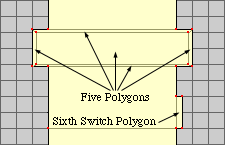 |
Now, draw out five polygons like you see here. One polygon gets completely surrounded by four polygons. This is imperative, because smearing will occur if the center polygon has any sides as a solid wall (where a texture could be placed). The outer four polygons can be made as thin as possible to reduce the player falling into the crevice where the force field goes (this will be explained in a bit). These five polygons I will now refer to as the Field Box. |
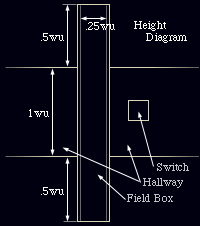 Follow
the height diagram to assign heights to the Field Box. The five
polygons should all have the exact same floor and ceiling height.
Make the floor height at least 0.50wu below the hallway that is
being fielded off. Same goes with the ceiling (being 0.50wu above).
The reason for this is the media has a nasty tendency to make
anything it touches, smear. And since we cannot control the media
touching a floor or having a ceiling, it smears these two surfaces
badly. Thus that is why we push them down out of view (what the
player never sees, will never bother them).
Follow
the height diagram to assign heights to the Field Box. The five
polygons should all have the exact same floor and ceiling height.
Make the floor height at least 0.50wu below the hallway that is
being fielded off. Same goes with the ceiling (being 0.50wu above).
The reason for this is the media has a nasty tendency to make
anything it touches, smear. And since we cannot control the media
touching a floor or having a ceiling, it smears these two surfaces
badly. Thus that is why we push them down out of view (what the
player never sees, will never bother them).
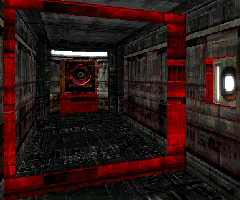 Texture up the Field
Box like it's a power surging thingamajig. Use the light you created
for the media on the inner walls of the Field Box, and on the
switch. This way, when the force field gets turned off, the light
will go black as well, showing that no power is surging in the
area (a visual cue since the player cannot see the media force
field).
Texture up the Field
Box like it's a power surging thingamajig. Use the light you created
for the media on the inner walls of the Field Box, and on the
switch. This way, when the force field gets turned off, the light
will go black as well, showing that no power is surging in the
area (a visual cue since the player cannot see the media force
field).
Place the sound point near this Field Box and have its volume
controlled by light. Pick the same light you made for the media.
This will then turn off the sound when the force field gets turned
off. Just more added effect is all. 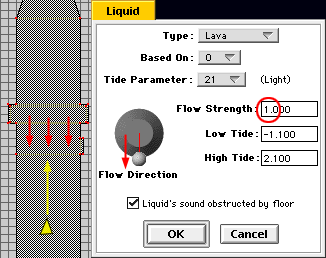
Time to make the media.
Following the dialog to the right, we make the media have the
following:
This force field is one way, meaning if you were to stand on
the backside when it was on, you would get thrown out into the
area that is in front of it. The example map you can Download,
allows you to turn on the force field from the backside, and then
see for yourself what would happen if you enter the Field Box
from the backside.
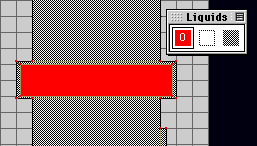
Now place the media in the center box as shown. Only that one
polygon, that is surrounded by the four thin ones, should you
place the media. Do not place the media anywhere else AT ALL.
That is all that needs to be done. It was a long explanation,
but the steps are really short and simple once you understand
them:
Media has no textures except for the surface. When you are above it, you see the surface from above, and when you're in it, you see the surface from below. No texture is ever automatically placed on the sides of a media. If you were to make a column of liquid, you would place a pouring like transparent texture on the sides. This texture would then be seen on both sides and you could pass through it into and out of the media.
For the Media Force Field, we do not texture the sides. Thus since media is clear, we can see right through the sides of the media and beyond it. However, when you see the floor of the media polygon from the oustide (looking in past its clear wall), the floor will be smeared (lack of texture), because marathon doesn't know to texture that since you theoretically shouldn't be seeing the floor texture from the outside. That is the whole reason for pushing the floor and ceiling heights beyond vision, so when the player comes up to them, they cannot see the smearing.
This also goes the same for sides that the media touches. Since we surrounded the media polygon with empty polygons, the media would NOT touch a side, and thus it will not cause smearing. That is why we make five polygons, and put the media in the middle.
It will all come clear the more you work with them, and experiment in making new weird things with them.
Grendel is tired now, go away.