|
|||
|
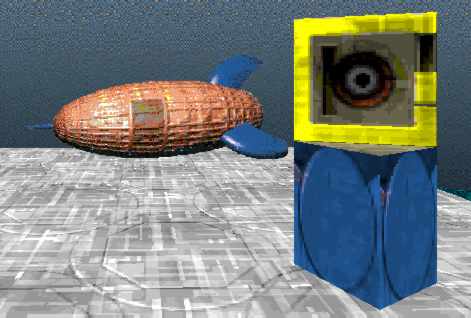
| The Pedestal Problem |
|
The Pedestal Problem
You just walked past a simple demo of this problem. There are two switches, both controlling the same light. All settings for the two switches are identical. Yet only the left switch works properly: the right one only toggles if punched (or hit with an appropriate weapon). The only difference between the two switches is the ceiling
height...
Only in the case of toggling a switch via a weapon or punch is its vertical location actually relevant. For anything controlled by the Action key (switch, terminal, recharger, or door), what matters is the polygon immediately in front of the item. The active area seems to be about 0.5 WU above or below the center of that polygon's height (although I haven't tried to measure it exactly). So, a control panel on a pedestal will only work in areas with a ceiling height not much over 1 WU. In a taller room, the active area of the control panel will actually be up in mid-air over the pedestal!
The most annoying instances of the problem are the clock setting switches, and they are also the most impossible instances to fix. The sky there is 4 WU above the ground: if that was reduced by more than 0.5 WU, the top of the clock tower would be clipped when viewed from some locations. That would still leave the active area of the switches about 1.5 WU up in the air. Perhaps in the next version I'll supply you with a 3X recharger (not on a pedestal, of course) and a missile launcher so you can blast yourself up to the proper height.
Hopefully this discussion will help some of you to avoid the frustration I went through upon encountering the Pedestal Problem. (Editors Note: Since this tutorial was written new information has come to light with the release of the source code. In Jason's own words, "The Marathon source code release has made it possible to tell exactly where the active area of a switch or other control panel is, and it turns out that I didn't have it quite right. The active area is vertically centered on a height halfway between the highest floor and lowest ceiling, adjacent to the line on which the control panel is placed. The 'polygon in front of the panel' is of no special significance: that poly generally does have the highest adjacent floor and lowest adjacent ceiling, but one or both heights could just as easily belong to the poly BEHIND the panel." - gls 09/17/2000) |
| Download Jason Harper's prize winning map, "Missed Island". This is not only a playable puzzle map, it is also an example map and tutorial. This tutorial was taken from that map. The tutorial on this page can be reached by "warping" to level 4. You must use the provided shapes file to make any sense of this map. This download is courtesy of bungie.org. May the Force be with bungie.org! |