|
Here's a quickie tutorial I threw in. Walk into the "landing
zone" to see your ride land... [Editor's Note: A spaceship
decends from the sky - gls 12/15/2000] This is a really easy
trick to create. It simply involves a buncha platforms that all
move in synch, with an identical range of motion. Note that the
range of motion doesn't mean they all have the same start and
end heights, though. I won't get too involved with the details,
but I'll point out a few important aspects:
- The ceiling must move with the ship. Otherwise, the ship
will look as though it's getting bloated. That is to say, the
effect won't work because it'll look as though the ship is a
platform lowering from the ceiling. (So would not using a landscape
texture on the ceiling...)
- Similar to the above point, the platforms can't come into
contact with the static walls. This is to prevent the walls from
appearing to shorten.
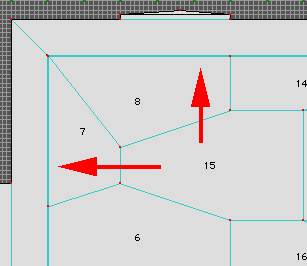 The arrows which
are pointing to thick lines around the lowering platforms are
actually indicating where a super-thin polygon is located. It
needs to be there to allow the effect to work properly. The arrows which
are pointing to thick lines around the lowering platforms are
actually indicating where a super-thin polygon is located. It
needs to be there to allow the effect to work properly.
This polygon has three requirements:
- It has to be higher than the side walls;
- It has to be lower than the lowest height the ceiling will
end up at;
- It needs to be extremely thin so that it can't be seen from
underneath the ledge. Otherwise, a strip of landscape texture
will be visible, throwing off the effect.
I'll assume you've got enough experience with Forge to be
intuitive enough to realize what the basic floor and ceiling
heights ought to be to prevent any odd chunks of landscape from
coming into view where they really shouldn't.
|

