|
These are not too different from the sliding doors in that
they require a series of visible platforms and invisible trigger
platforms. However, they are far less volatile, and much easier
to create. The trick to getting this effect to work is to observe
2 things:
- Ensure that the door opens up at a good speed; not too quickly,
or you'll miss it, but not too slowly, or the player might be
able to run around the platforms and see how it's done.
- Take care not to create any "sticky" walls. Several
smaller polygons are used to create this effect, which means
there's gonna be a lot of concentrated polygon edges. Having
two swinging doors on the same level, I found out, causes horrible
problems with sticky walls...
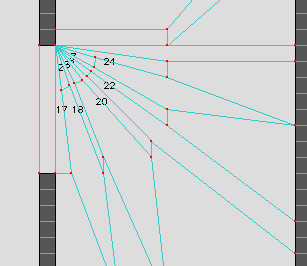
Here's what the swinging door looks like in Forge. Remember
that it can only be opened once, and from one side. The larger
platforms are the visible ones, the first (closest to the left),
is the only one controllable by players. These have essentially
the same attributes as the sliding door platforms, so I won't
delve into the integers.
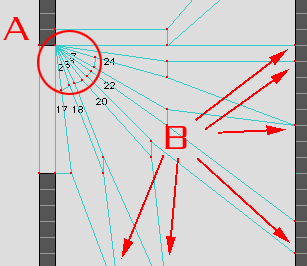
A - The smaller platforms are very
similar to the trigger platforms from the sliding doors. They
must be condensed as closely as possible to the corner where
all the vertices converge to remain invisible. Setting their
speed will control the speed of the visible doors.
B - Notice how the outer vertices
are dispersed. Having them converge too closely will cause sticky
walls.
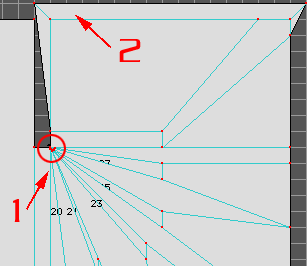 These are the final
touches: These are the final
touches:
- Move the trigger platforms in towards the corner. Ensure
that you don't cause any of the other polygons to become concave.
(Don't move them until you've textured 'em! Trying to place a
wall texture on a single-pixel-wide space can be almost impossible.)
- I've added a final touch here: a "split-poly" to
create a shading effect. That's optional, of course... To do
this, add a polygon along the outer edge of the room where you
want the shadow to be. Make the floor and ceiling heights the
same (at the height you want the shadow to come up to - in this
case, 1 WU high). Now you can texture the wall with two different
light intensities, or even 2 different textures altogether.
Heh, that was a bonus lesson...
I've created another swinging door in the next room. It moves
slowly, and isn't contained behind a wall. This way you can see
what's happening. In this version, all the platforms emit a sound.
I've also textured the top of the trigger platforms with a more
visible texture, for ease of viewing. They also haven't been
moved in towards the corner.
To conclude this part of the tutorial, I'd like to say that
swinging doors are significantly less glitchy than sliding doors,
in my experience. However, they can easily cause sticky walls.
When I created the levels for the sliding doors, I found that
I couldn't put two of them on the same level. I also found that
I couldn't put one of each type of door on the same level. I
THEN found that I couldn't put two swinging doors on the same
level.
I think that part of the problem might be that I tried to
put these polygon-intensive effects on a single, small map. Perhaps
these problems wouldn't occur if the maps were larger. Anyway,
for this tutorial, I used the same maps twice to save some time.
As with nearly all the effects I create, I maintain that there's
probably better ways to go about doing them. I'm sure some mathematical
wizard could come up with a way to have this door be closed from
the other side once the door has been opened.
The next lesson is on smashing windows. This is probably the
most complex of the four Forge effects I'll be covering in this
tutorial. It requires modifications in the Physics and Shapes
files.
With that said, I'll tack on my opinion that it is the most
fun effect to see during gameplay.
|

